Welcome to SiteSuperCharger – our unique software we built to manage everything from landing pages to social media updates! Our client portal is ready; below are instructions for setting up your account. If you run into issues please call us at 979-314-7067 or email help@mheroes.com
- After Marketing Heroes sets up your account, you will get an email from info@sitesupercharger.com with the subject “New Account Created” – check your junk mail in case it goes there.
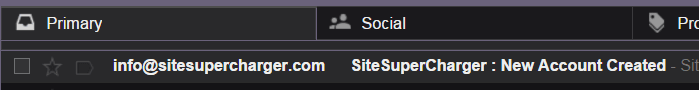
- The email will include your username and a link to set up your password
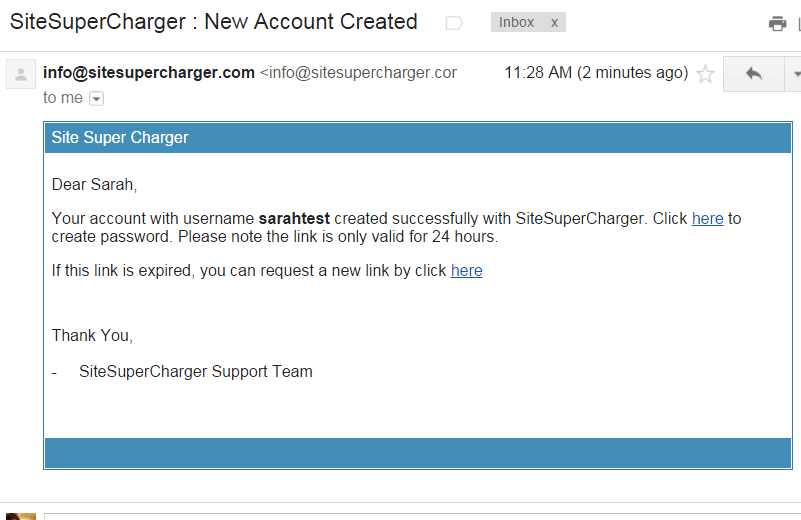
- Click on the link to set your password. You will prompted to enter your username (screen will say Forgot Password)
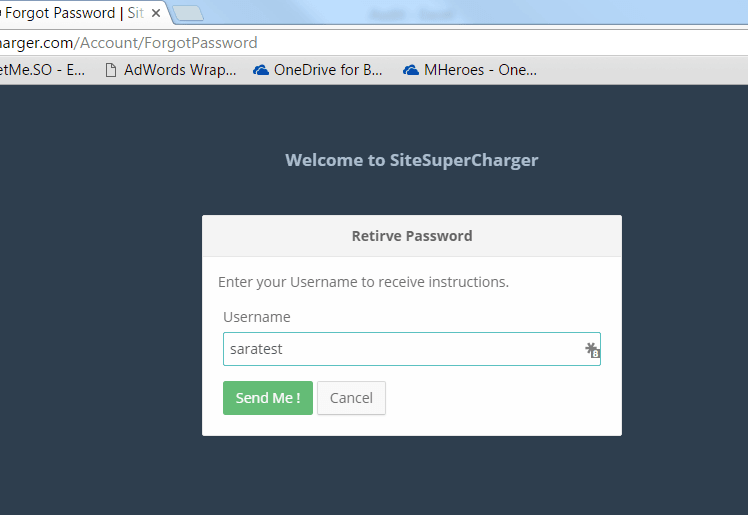
- You will then get another email from info@sitesupercharger.com with the subject “Reset Password”
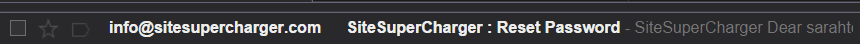
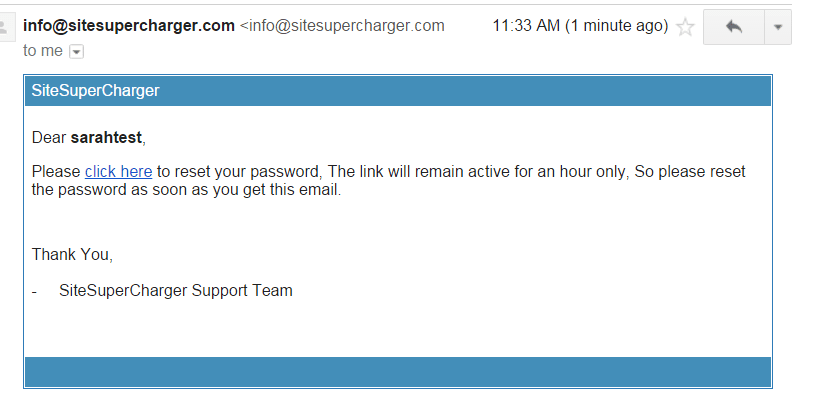
- Click on the link to reset your passwordPassword must contain:
1 number
1 capital letter
1 lowercase letter
1 special character – ! @ # $ % & * ( )
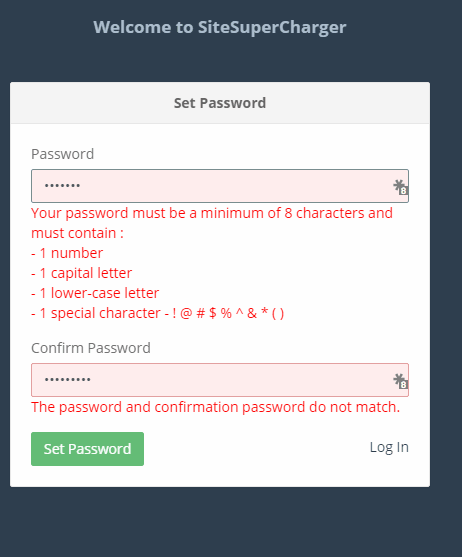
- Hit Set Password and you will be prompted to log in
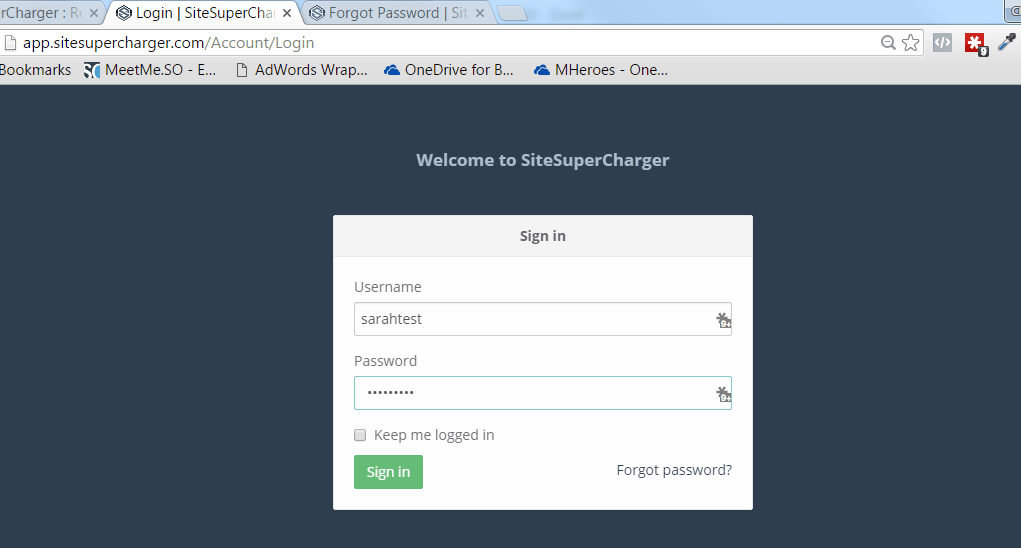
- You’re all set! You will see a screen with your approvals for the Writers Guild, 5 Minute Social Media Manager (5MS2M) and Uber Posts
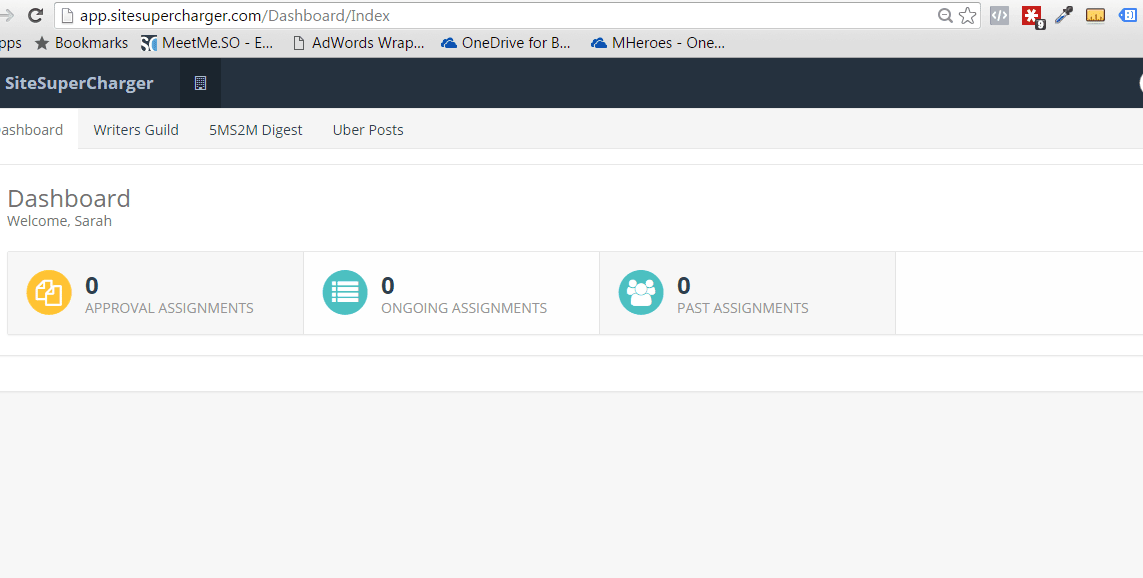
Related: