Welcome to the 5 Minute Social Media Manager (or 5MS2M as we call it). This page will show you how to log in to your account and approve, add to queue, or remove posts that will go to your social media sites.
- Log in to app.sitesupercharger.com and you will see a screen that looks like this:
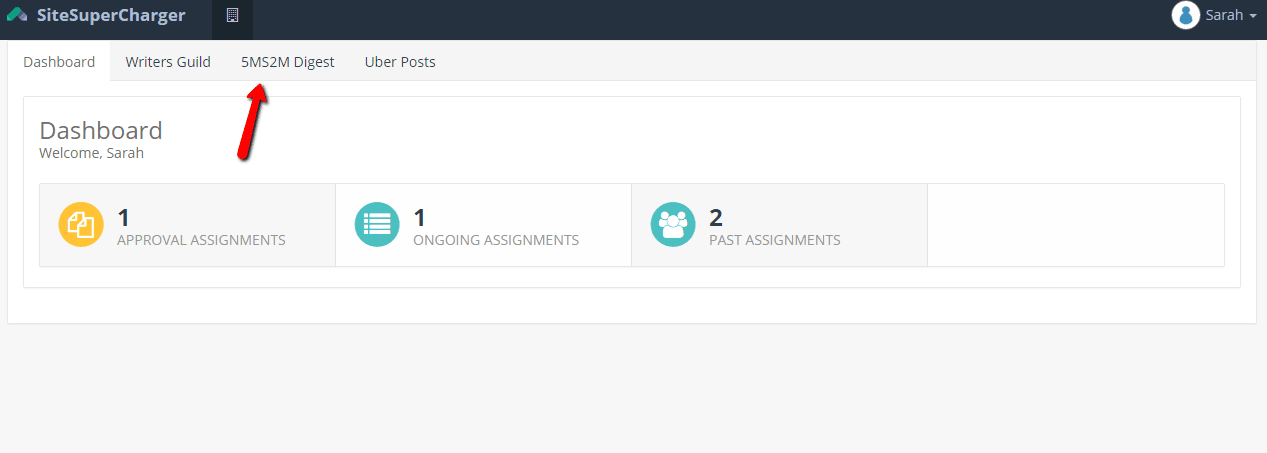
- Click on the 5MS2M tab at the top of the page
- Next click on your Website Name
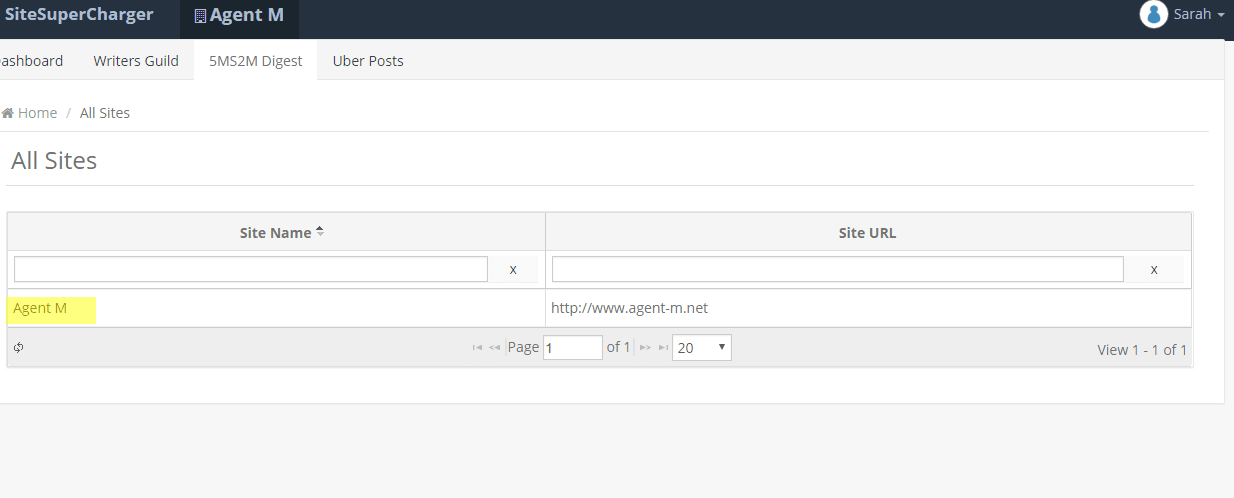
- Your digest will open and you can approve or reject the articles.
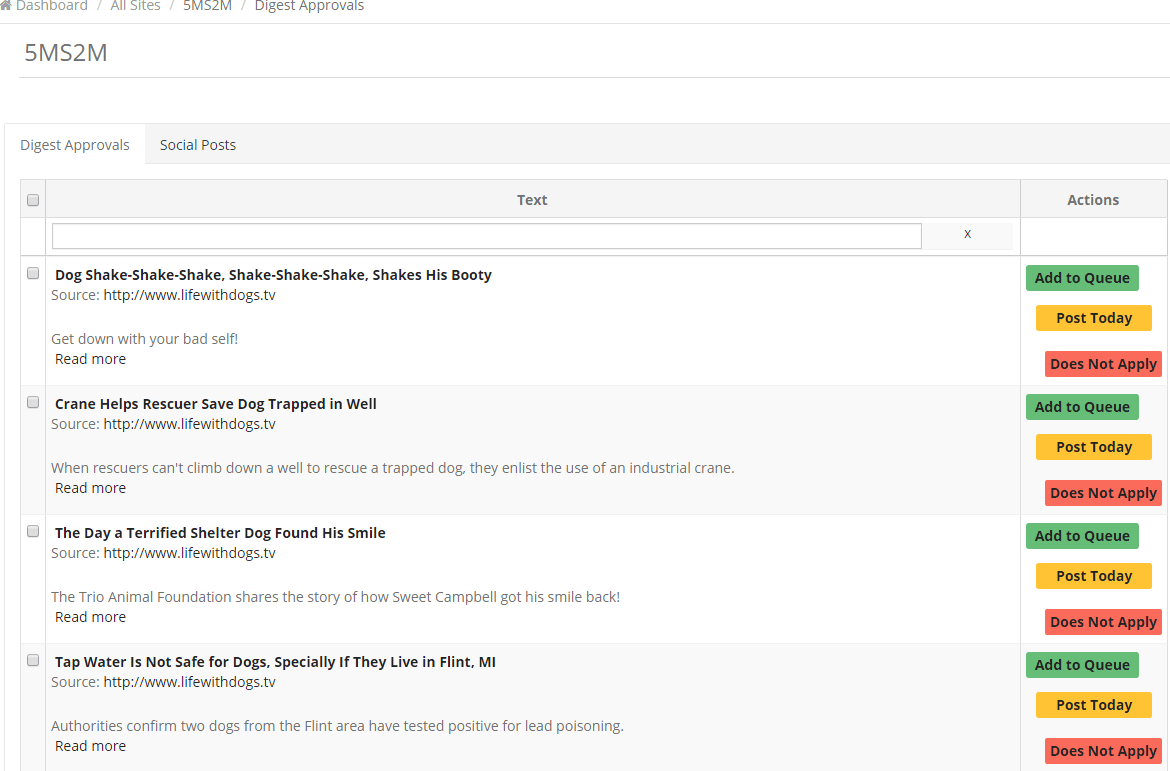
- That’s it! You will see your news feeds posted on your social media channels.
Related: