Writers Guild is an easy way for you to quickly approve or reject article titles and content. Follow these instructions to approval titles and blog articles. If you have any questions please don’t hesitate to email help@mheroes.com or call us at (979) 314-7067!
- You will receive an email from info@sitesupercharger.com with the subject “Title Approval”
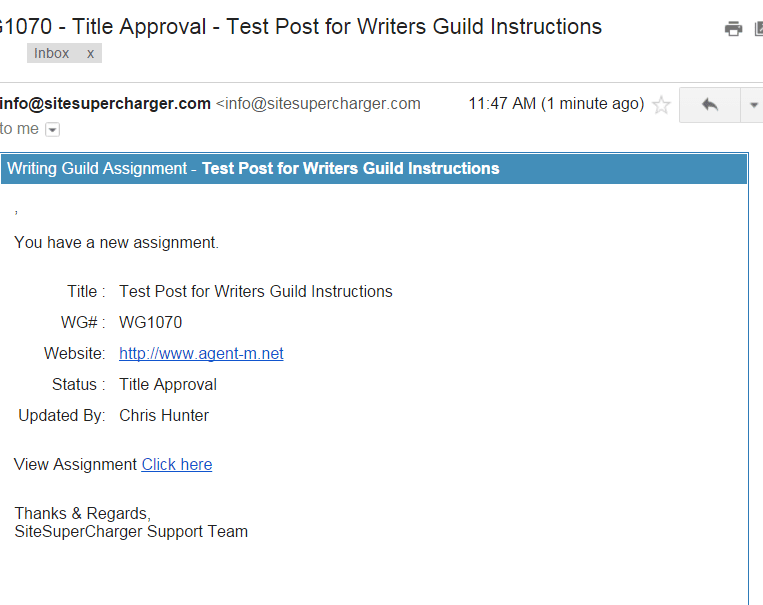 You can also log into the website here: https://app.sitesupercharger.com/Account/Login
You can also log into the website here: https://app.sitesupercharger.com/Account/Login - You will be able to see all of your assignments (title approval, content approval, etc)
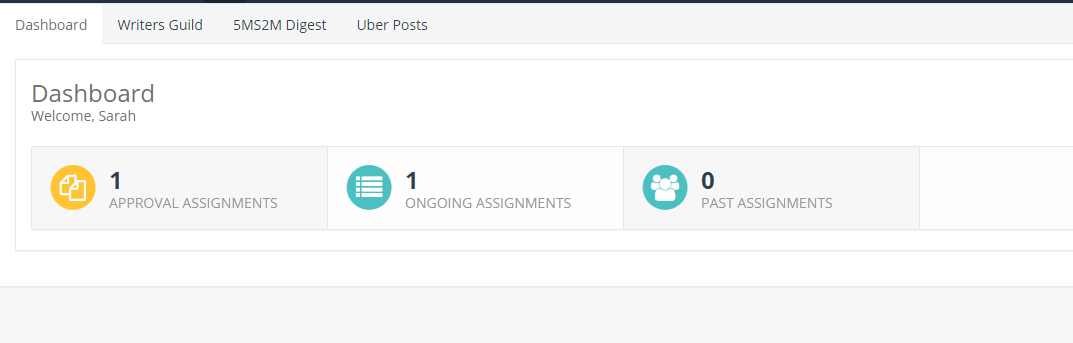
- Click on Approval Assignments to see what you’ve got waiting for approvalIn this case I have a title waiting to be approved:
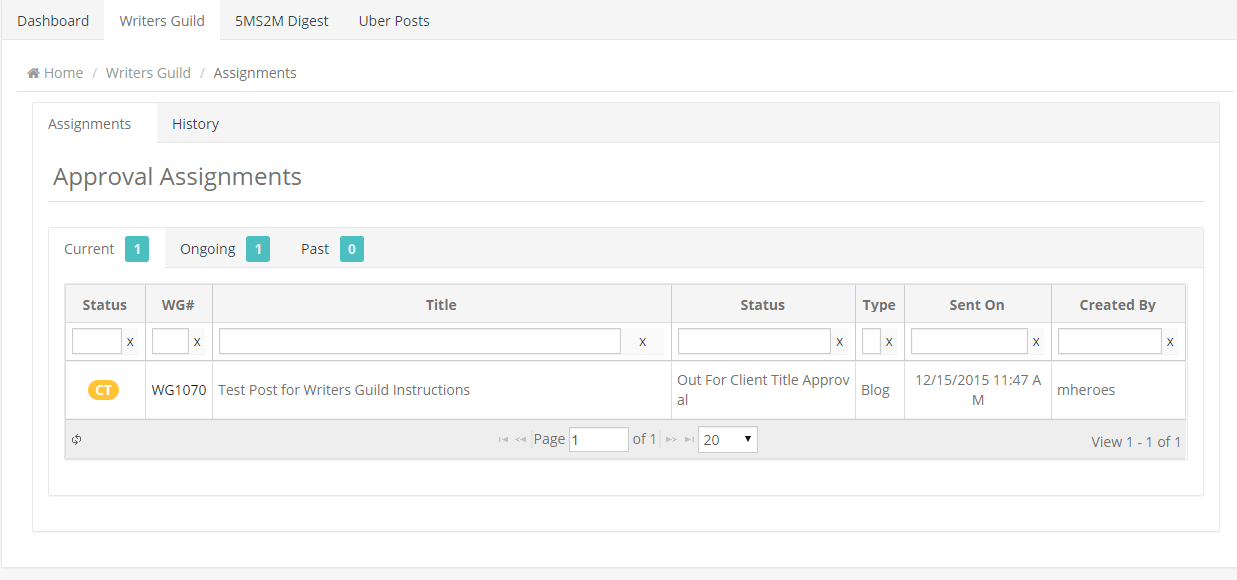
- Click on the Yellow CT to open and you can approve it or reject it:
*If you reject something, please be sure to add notes so we know how to fix it!
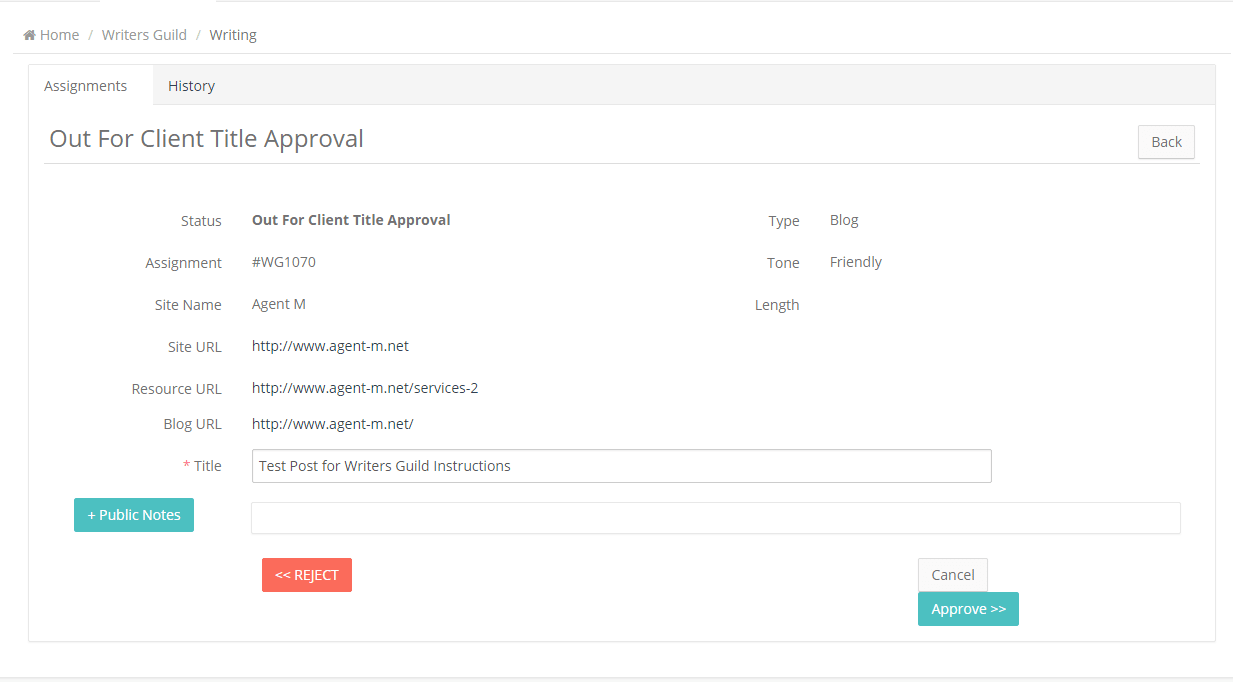
- Once approved, it goes out to our team of writers and editors. You will get another email from info@sitesupercharger.com once it’s ready for your final approval
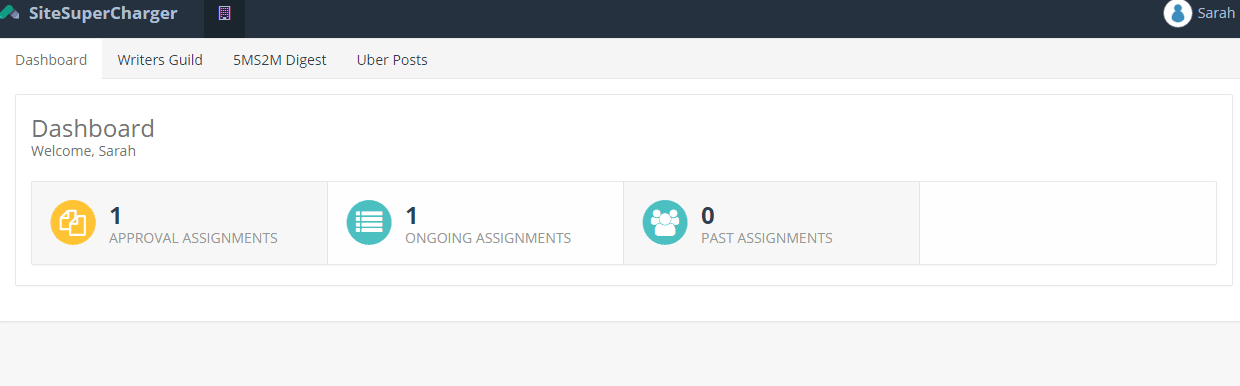
- Repeat the process you did for title approval. Here you can approve or reject the article and add your comments.
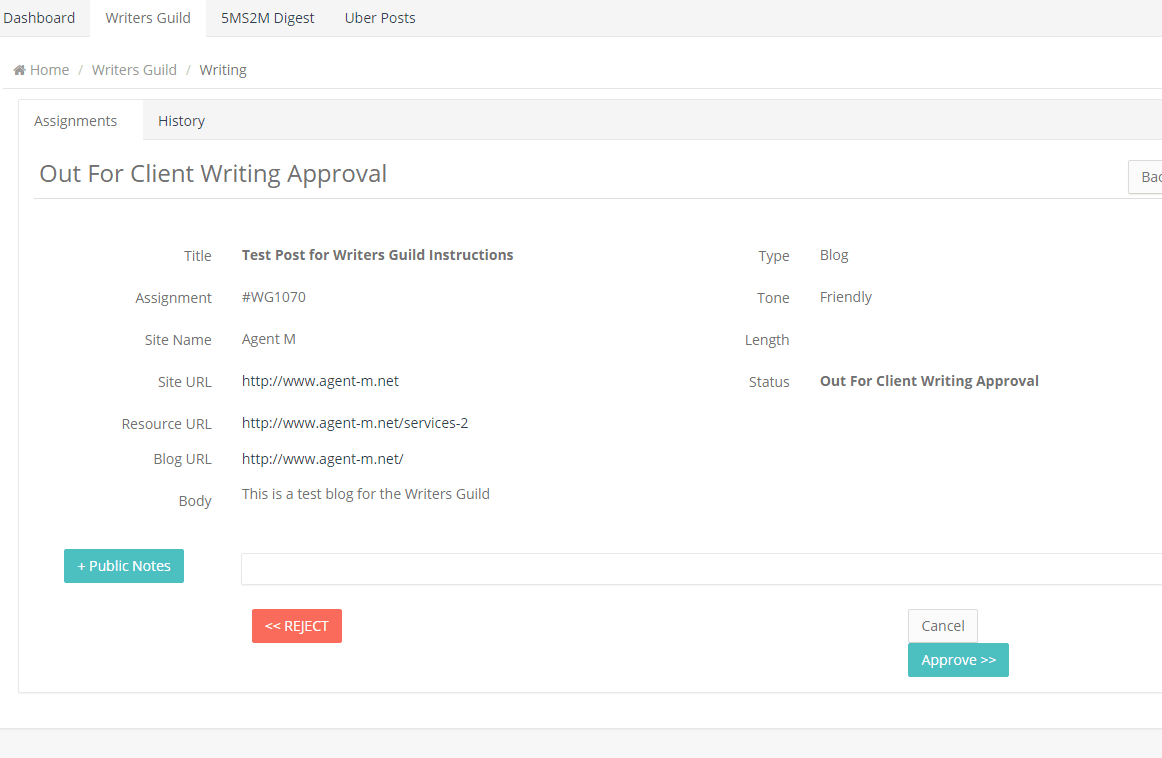
That’s it! If you reject the article it will go back to be fixed, and if you approve it it’s on its way to be posted!
Related: